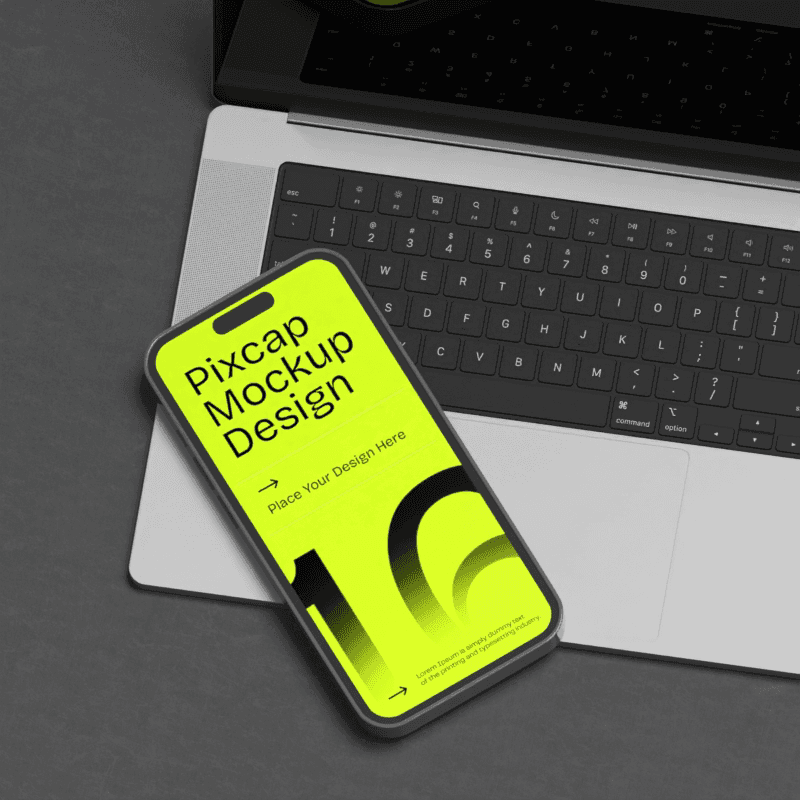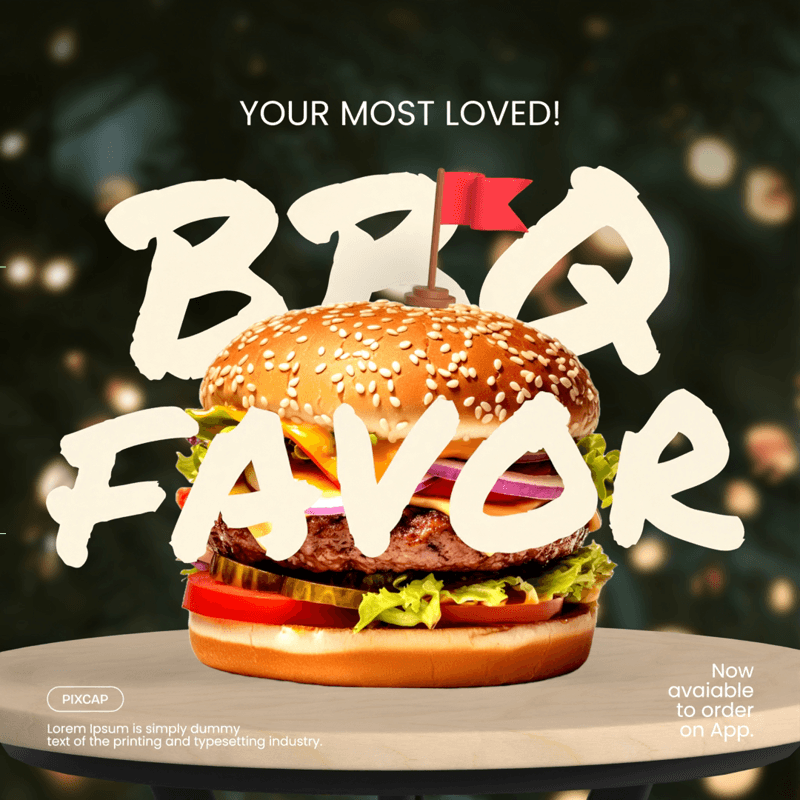Learning graphic design can be both exciting and overwhelming, but with the right approach, mastering this creative field is entirely achievable. Understanding how to learn graphic design involves a blend of dedication, practice, and a thirst for knowledge.
By exploring fundamental design principles, experimenting with various software tools, and seeking inspiration from the world around you, you can become a graphic designer and gradually hone your skills and develop a unique style.
In this comprehensive guide, we will delve into practical strategies, resources, and tips on how to learn graphic design effectively, catering to individuals at all stages of their design education process.
How to Learn Graphic Design in 5 Steps
Step 1: Getting to Know Graphic Design
What is Graphic Design?
Graphic design is the art and practice of planning and projecting ideas and experiences with visual and textual content. It encompasses a wide range of visual communication techniques, combining images, typography, and layout to convey concepts, messages, and narratives in a visually compelling manner.
Graphic design is crucial in creating logos, websites, advertisements, brochures, magazines, and other forms of media where visual impact and clarity of communication are paramount. Designers use various tools, including computer software, to manipulate elements such as color, shape, and texture to achieve their creative and communicative goals.
Key Principles of Graphic Design
There are several fundamental principles that form the foundation of graphic design. These principles help designers create visually appealing and effective designs. Some of the key principles include:
Balance: This refers to the distribution of visual elements in a composition. A balanced design feels stable and harmonious, while an unbalanced design can feel chaotic or off-kilter.
Contrast: The use of contrast creates visual interest by highlighting differences between elements such as color, shape, size, or texture. It helps important elements stand out and adds depth to a design.
Hierarchy: Designers use hierarchy to guide the viewer's eye through a composition in a specific order. This can be achieved through the use of size, color, or placement to create emphasis and establish an organizational structure.
Proximity: Elements that are near each other are perceived as related or belonging together. Designers use this principle to group information and create a sense of organization in a layout.
Repetition: Repeating visual elements such as colors, shapes, or patterns creates unity and consistency in a design. It also helps establish visual rhythm and aids in reinforcing important information.
Different Types of Graphic Design
Graphic design encompasses a wide range of disciplines, each with its own unique purpose and characteristics. Some common types of graphic design work include:
Branding and Identity Design: This type of design involves creating visual elements such as logos, color schemes, and typography to represent a company or brand.
Advertising Design: Advertising designers create visuals for various print and digital ads to promote products or services.
Publication Design: This includes designing layouts for books, magazines, newspapers, and other publications.
User Interface (UI) Design: UI designers focus on creating intuitive and visually appealing interfaces for websites, apps, and software programs.
Packaging Design: This type of design involves creating packaging for products that is both functional and visually appealing.
Motion Graphics: Motion graphics designers combine graphic design with animation to create engaging visuals for videos, films, and other media.
Web Design: Web designers focus on creating visually appealing and user-friendly websites.
Step 2: Prepare Your Learning Sources
Self-Taught vs. Formal Education
When learning graphic design, you can choose between self-teaching and formal education, each with its own benefits and challenges. Self-taught designers enjoy flexibility and cost savings, using online resources like tutorials, YouTube videos, courses, books, and forums to learn at their own pace. This method fosters creativity and self-discipline but may lack structured guidance and feedback.
Formal education offers a comprehensive curriculum and access to experienced instructors. Enrolling in a design school or university provides structured learning, networking opportunities, and industry connections. However, it can be expensive and time-consuming.
Ultimately, the best approach depends on your circumstances and learning style. Some thrive in structured environments, while others excel with the freedom of self-directed learning. Combining both methods can also be effective, leveraging the strengths of each to build a well-rounded skill set.
Online Resources
Websites like Coursera, Udemy, and Skillshare provide comprehensive online courses, taught by industry experts, covering various topics covered everything from basic design principles to advanced techniques. For free tutorials, YouTube channels such as The Futur, Yes I'm a Designer, and Satori Graphics offer valuable insights and step-by-step guides on various graphic design course topics.
Pixcap Blog also publishes articles, tips, and inspiration to keep you updated on industry trends. Engaging with online graphic design courses and communities on Reddit, Behance, and Dribbble can provide feedback, tips, ideas, support, and inspiration from fellow graphic designers everywhere.
These resources collectively offer a solid foundation to kickstart your graphic design education.
Step 3: Essential Tools and Software
To excel in the world of graphic design, you need to have a good understanding and proficiency with essential tools and software. The most commonly used software in graphic design includes Adobe Photoshop, Illustrator, InDesign, and CorelDRAW.
These programs offer powerful features for creating digital illustrations, editing photos, designing layouts, and vector graphics. However, they can be expensive and require a steep learning curve.
For those who interested in 3D and UX/UI, Pixcap is a 3D marketplace platform that provides customizable 3D icons, characters, illustrations, and mockups for web/app, packaging, and branding designs.
Step 4: Developing Basic Design Skills
Learning the Fundamentals of Design
Color theory and typography are foundational elements in graphic design that significantly impact the effectiveness of your work. Understanding design and color theory involves knowing how colors interact, the emotions they evoke, and how to create harmonious color schemes. Typography involves selecting appropriate typefaces, managing font sizes, line spacing, and aligning text to enhance readability and convey the intended message.
Both color and typography require thoughtful consideration as they work together to create a cohesive logo design. Mastering these elements will enable you to create visually compelling and effective marketing designs that resonate with your audience.
Layouts and composition are also critical aspects of design. Knowing how to arrange elements on a page or screen and create balance, hierarchy, and flow is crucial in creating well-designed graphics. Some tips for effective composition include using the rule of thirds, implementing a grid system, and utilizing white space.
Practical Exercises to Improve Skills
To develop your design skills, it is essential to practice and experiment regularly. Here are some exercises that can help you improve:
Create a mood board: Collect images, colors, textures, and fonts that inspire you and create a visual representation of the aesthetic you want to achieve.
Redesign existing designs: Take a poster or logo design that doesn't resonate with you and reimagine it in your style.
Practice color usage: Experiment with different color schemes and try creating designs using only one color or monochromatic shades.
Study layouts: Analyze well-designed graphics and websites to understand how they use layout principles to create a visually appealing design.
Keep a sketchbook: Sketching is an excellent way to brainstorm and explore ideas before moving onto digital designs.
Try different tools and techniques: Experiment with various software and techniques, such as hand-drawn illustrations or digital collage, to expand your skillset.
Step 5: Exploring Advanced Techniques
Advanced Tools
Understanding and mastering advanced tools in your chosen design software is crucial to elevating your design projects. These tools, such as layers, masks, and vector graphics, offer powerful ways to manipulate and enhance your work.
3D modeling is another advanced technique used in graphic design that can add depth and realism to your designs. It involves creating digital 3D representations of objects, characters, or environments using specialized software.
Specializations
As you become more proficient with design tools and techniques, you may want to explore different areas of specialization to focus your skills.
Web Design: Web design involves creating attractive and functional websites. It combines graphic design with user experience (UX) principles to ensure that sites are visually appealing and easy to navigate. Knowledge of HTML, CSS, and JavaScript is beneficial.
UI/UX Design: User Interface (UI) and User Experience (UX) design focus on creating effective and enjoyable software interfaces. UI design deals with the look and feel, while UX design is about the overall experience. This field requires understanding user research, wireframing, prototyping, and usability testing.
Print Design: Print design includes anything made to be printed, like posters, brochures, and packaging. It requires an understanding of typography, color theory, and layout principles, as well as knowledge of print production processes and materials.
Motion Graphics: Motion graphics combine animation and graphic design to create compelling visual effects for videos, commercials, and other multimedia projects.
Branding/Identity Design: Branding and identity design focus on creating a consistent visual representation of a company or product. This specialization requires an understanding of marketing strategies, brand guidelines, and logo design principles.
Exploring these advanced tools and specializations will open new possibilities and paths in your own design journey and career, allowing you to find your niche and develop a unique style.
How to Create a Portfolio as a Beginner Designer
Craft Your Personal Branding
Crafting a personal brand is key to standing out in graphic design. Your brand reflects your unique style, skills, and values. Start by identifying what sets you apart from other graphic designers already—consider your strengths, preferred projects, and target industries.
Develop a cohesive visual identity with a logo, color scheme, and typography. Consistency in visual design across your portfolio, social media, and website helps establish recognition.
Showcase your professionalism and reliability with a well-organized portfolio. Include case studies that highlight your design process and the impact of your work.
Engage with your audience through a blog or social media to demonstrate your expertise and passion. A strong personal brand can attract clients and job opportunities, laying the foundation for a successful career.
Showcasing Your Best Work
Showcasing your best work is crucial for making a strong impression on potential clients or employers. Begin by curating projects that demonstrate your range and expertise. Include diverse examples like logos, posters, web design, and packaging.
Each project should have a brief description outlining its objective, your role in design project, and the design process. Highlight challenges you overcame and the impact of your design. This demonstrates not only your technical skills but also your problem-solving abilities and understanding of client needs.
High-quality visuals are essential. Use mockups to present your work in real-world contexts, making it easier for viewers to envision its application. Ensure your online portfolio is easy to navigate and visually appealing. Platforms like Behance, Dribbble, or a personal website can be effective showcases. Presenting your best work professionally can significantly enhance your credibility and attract more opportunities.
Is Graphic Design a Good Career?
Graphic design is a highly creative and in-demand career path that offers a variety of opportunities for growth and success. As of 2023, a graphic designer's median annual salary was $53,000, making it a well-paying profession.
Apart from monetary benefits, graphic design also offers the opportunity to work on diverse and exciting projects for various industries like advertising, marketing, publishing, entertainment, and more. This allows for continuous learning and development as you collaborate with different clients and fellow designers.
Learning graphic design requires dedication, continuous improvement, and an eye for detail. With the right mindset and skills, it can be a fulfilling career with endless possibilities. So don't hesitate to explore this exciting field and see where it takes you!