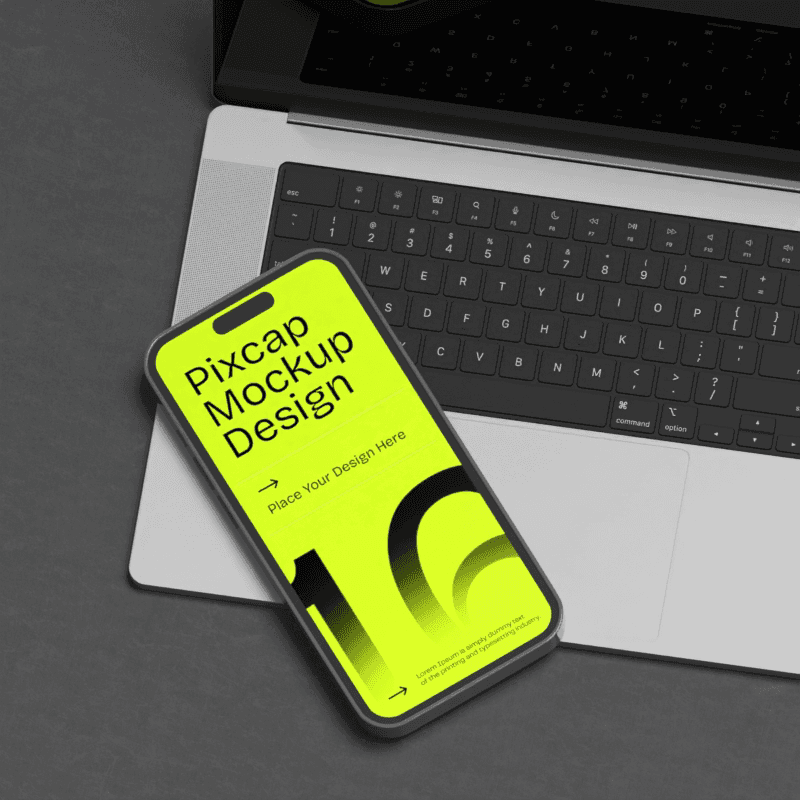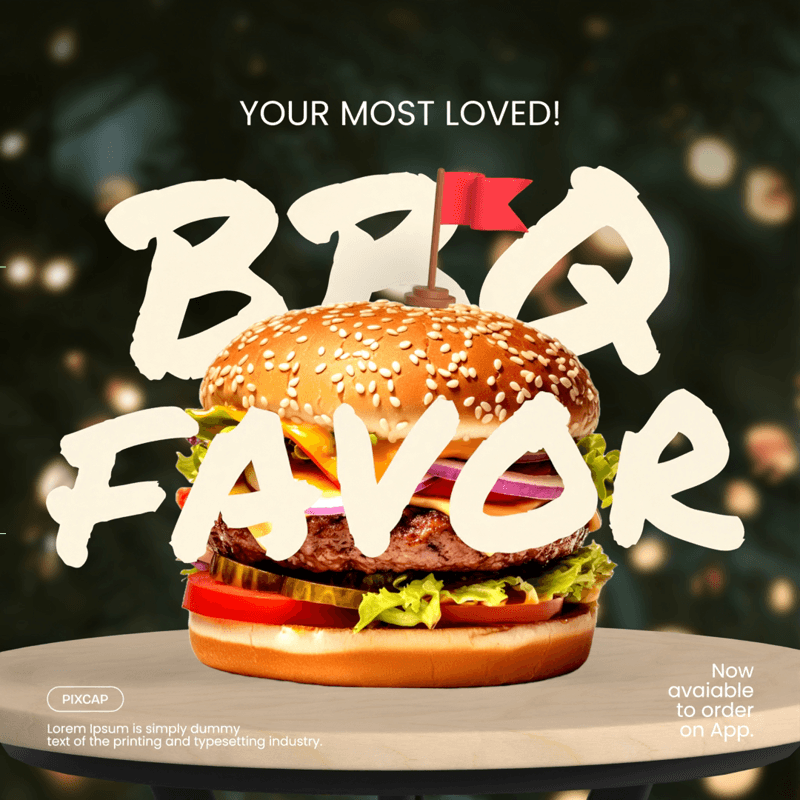Graphic design is an essential aspect of visual communication. It involves creating and combining text, images, and graphics to convey a message or idea. From book covers to logos, posters to packaging, graphic design can be found in almost every aspect of our daily lives.
Behind every successful design lies a well-crafted graphic design process that ensures the final product effectively communicates its intended message. The creative design process is crucial as it sets the tone for the entire project and guides the ideation phase to meet the requirements.
In this guide, we will walk you through the various stages of the graphic design process and provide tips on how to turn your concept into a creation.
What Is Graphic Design?
Graphic design is a broad term that encompasses various visual mediums such as typography, photography, illustration, and layout. It involves using these elements to create a visually appealing and informative piece of work.
Graphic designers use their creative skills, critical thinking, and communication abilities to convey ideas, messages, or information through different mediums like print ads, digital media, or motion graphics. They are responsible for understanding the client’s needs and translating them into an effective design that resonates with the target audience.
Now that we have a better understanding of graphic design let’s explore the stages involved in creating a successful design.
The 6-Step Graphic Design Process
There are 6 graphic design process steps, including Research, Ideation, Sketching, Design, Revision, and Finalization. Let’s take a closer look at each stage.
1. Preparing for Success
Writing a creative brief for your project
A creative brief is a document that outlines the project’s objectives, target audience, and specific requirements. The brief serves as a guide for the graphic designer, ensuring they understand the client’s needs and goals.
It typically includes critical information such as the project’s purpose, timelines, deliverables, and any constraints or preferences the client may have.
By clearly articulating the vision and expectations, a well-prepared creative brief streamlines the design process, fosters effective communication, and ultimately contributes to the project’s success.
Learn how to write a design brief here.
Conducting competitor research for your graphic design project
Researching the competition helps graphic designers understand the market, identify potential areas of improvement, and develop original design ideas.
Analyzing the competition’s strengths and weaknesses informs the design approach and ensures the final product stands out. By examining what competitors are doing well, designers can adopt best practices and innovative techniques that elevate their own work.
Conversely, identifying gaps or shortcomings in competitors' designs provides an opportunity to address these areas, creating a more compelling and superior design. This thorough understanding of the competitive landscape is crucial for producing a design that not only meets the client's needs but also offers a unique and engaging solution for the target audience.
2. Developing Your Concept
Brainstorming ideas for your graphic design project
Brainstorming involves generating a wide range of design ideas, encouraging creativity and innovation. The designer should invite colleagues or clients to contribute to the brainstorming process, facilitating collaboration and idea-sharing.
During these sessions, no idea is too outrageous—or too simple—to consider; the goal is to foster an environment where creative solutions can emerge. Tools such as mind maps, mood boards, and sketching can be very useful for visualizing and organizing thoughts.
Furthermore, brainstorming sessions can reveal underlying themes or patterns, guiding the refinement of ideas into more focused and cohesive concepts that align with the project’s objectives and target audience.
Developing and refining your design concept
Once the brainstorming session concludes, the designer selects the most promising ideas to develop into a cohesive design concept. This involves evaluating each idea against the project's objectives, target audience, and client requirements.
The chosen concepts are then integrated into a unified approach that encapsulates the desired message and aesthetic.
3. Sketching
Sketching is an essential step in the graphic design process, allowing designers to quickly visualize ideas and iterate on concepts. Sketching also helps to communicate design ideas more effectively with clients or team members.
During this phase, it's important to focus on generating multiple variations of the chosen concept. This allows for a comprehensive exploration of different elements such as layout, typography, and color schemes.
4. Design Review and Feedback
Graphic designers must anticipate that their initial draft may require some adjustments based on stakeholder feedback. To ensure a successful outcome, it's essential to present the sketch to stakeholders as early as possible.
The feedback received during this stage is crucial in refining and enhancing the design, ensuring that it meets all project requirements. This iterative process helps avoid costly mistakes and ensures that everyone is aligned with the final design.
5. Refining Your Design
Based on the feedback gathered during the design review, the designer will make necessary changes and refinements to enhance the visual impact of the project while maintaining its functionality and purpose.
This step may involve revisiting the concept, color palette, typography, or any other design elements that need improvement. It's important to keep an open mind and be willing to make changes based on constructive criticism from stakeholders.
6. Finalizing and Delivering
Getting approval from stakeholders for your project
Once the graphic designer has made the necessary refinements, it’s crucial to ensure all stakeholders are aligned with the final design.
This stage involves presenting the updated design to stakeholders for approval, which includes a thorough review to verify that it meets the client’s goals and expectations. Clear, open communication is vital during this process to address any last-minute concerns and confirm that the design fulfills all project objectives. Ensuring all stakeholders are on the same page during the approval process is essential for a successful outcome.
Finalizing and delivering your design assets
The graphic designer should finalize the design assets, ensuring they are of high quality and meet the client’s requirements. This involves conducting a thorough review of all design components to confirm they align with the specifications agreed upon.
The final product should be delivered in the correct format and size, addressing any specific needs the client may have. Attention to detail in this stage is paramount to guarantee the design's effectiveness and functionality in its intended application. Properly organized and labeled files will facilitate a smooth handover, allowing the client to utilize the designs efficiently.
Best Practices for Graphic Designers
Following a Structured Design Process
To ensure a successful design project, it's essential to follow a structured design process that incorporates all the necessary steps and allows for efficient collaboration with stakeholders.
This could include stages such as research and concept development, ideation, refinement, and finalization. By adhering to a structured approach, designers can effectively manage their time and resources while ensuring high-quality deliverables.
Utilizing Design Thinking Principles
Design thinking is a process that involves understanding a problem, exploring potential solutions, and prototyping and testing those ideas to reach the best possible outcome.
By utilizing the design thinking process, which includes key steps such as empathizing, defining, ideating, prototyping, and testing, designers can approach projects with a human-centered perspective, ensuring their designs are not only visually appealing but also user-friendly and effective.
Effective Communication and Collaboration
Design is a collaborative process, and effective communication is essential for successful outcomes. Designers should maintain clear lines of communication with stakeholders, actively listen to feedback, and discuss design decisions openly.
Collaborating closely with stakeholders also helps ensure that the final product meets their needs and expectations while avoiding misunderstandings or delays.
Attention to Detail in Design Assets
Attention to detail is crucial for designers, as even the smallest mistake can have significant implications on the final product's effectiveness. Paying close attention to details such as color accuracy, font styles, image resolution, and file organization can make a significant difference in delivering high-quality designs.
Additionally, designers should be mindful of consistency across all design assets to maintain a cohesive and professional brand image.
Keeping up with Current Trends and Technologies
The design field is constantly evolving, with new trends and technologies emerging regularly. To stay relevant and competitive, designers must keep up with these changes and adapt their skills accordingly.
Staying updated on the latest design tools, techniques, and industry developments can help designers deliver more innovative and impactful designs.
Continuous Learning and Improvement
Designers should never stop learning and striving to improve their skills. The design industry is constantly evolving, and designers must be open to new ideas, techniques, and feedback.
Continuously seeking out opportunities for growth, whether through workshops, courses, or self-directed learning, can help designers stay at the forefront of their field.
How to Optimize The Graphic Design Process
Optimizing the graphic design process involves finding ways to streamline workflows, improve efficiency, and deliver high-quality designs in a timely manner. Some strategies for optimizing the design process may include:
Establishing clear communication channels with stakeholders to avoid misunderstandings or delays.
Utilizing project management tools to track progress and manage tasks effectively.
Creating templates and standardized processes for commonly used design elements.
Conducting regular reviews and seeking feedback from both clients and team members to identify areas for improvement.
Staying organized and setting realistic timelines to ensure efficient use of time and resources.
Time Management Tips for Graphic Designers
Time management is crucial for designers, as they often have to juggle multiple projects and tight deadlines. Here are some tips for effectively managing time as a graphic designer:
Prioritize tasks based on urgency and importance.
Break down larger projects into smaller, manageable tasks.
Set aside dedicated blocks of time for each project or task.
Avoid multitasking and focus on one task at a time.
Take breaks and rest when needed to avoid burnout.
Use productivity tools such as time-tracking apps or Pomodoro technique to improve efficiency.
Learn to say no to projects that may overload your workload.
Start Designing with Pixcap
Get access to Pixcap's large library of 15,000+ 3D icons, illustrations, characters and animations. You can now customize and download high-quality visuals for your projects in just a few clicks.
With a wide range of assets to choose from, you can save time and effort in creating stunning designs for your projects. Get started for free now!